Create Record
Introduction
Only project collaborator and above can create records.
A record is a collection of files describing similar scenarios. When you need to view or process data generated by a device over a period of time, you can create a record in the project and upload the device data to the record. Here are four ways to create a record:
- Create directly
- Create by copy / move records
- Create through device data collection
- Create using the command-line tool coCLI
Direct Record Creation
You can directly create a record by clicking the [Create Record] button or dragging files into the record list.
Create by Clicking Button
- In the left sidebar of the project, select "Records" and click the [Create Record] button.
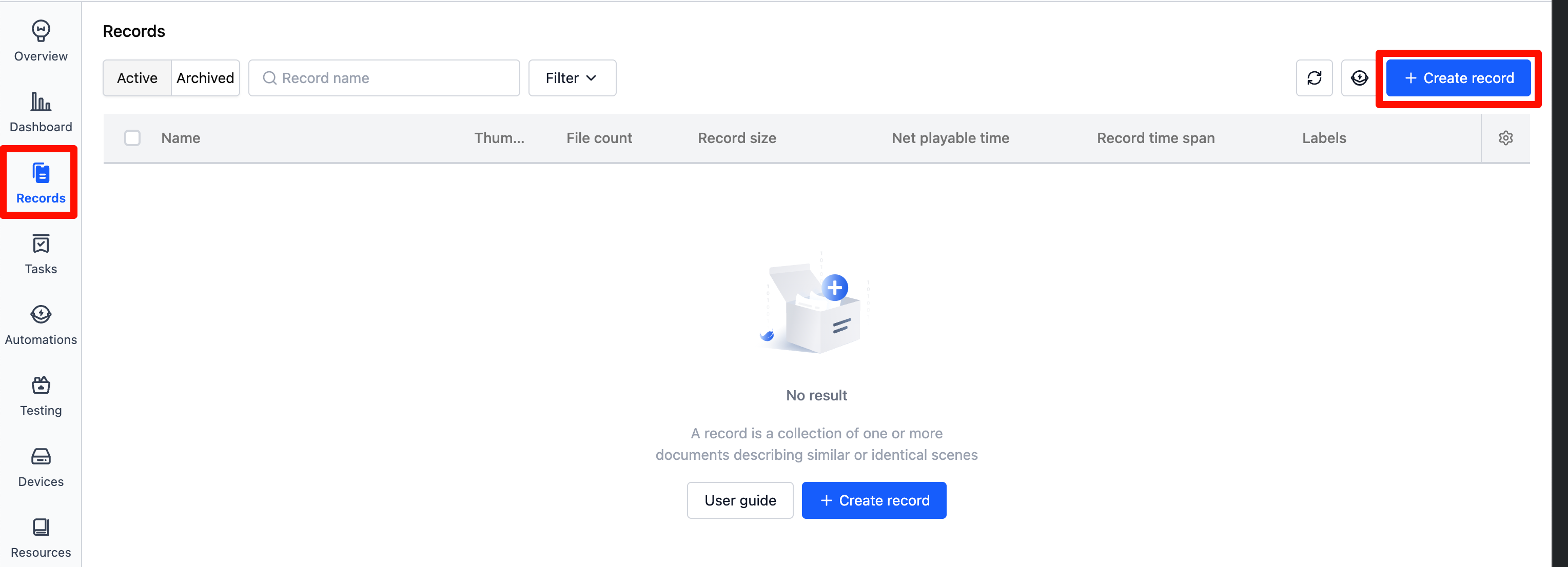
- Enter the record name and other related information in the popup window, then click the [Create] button.
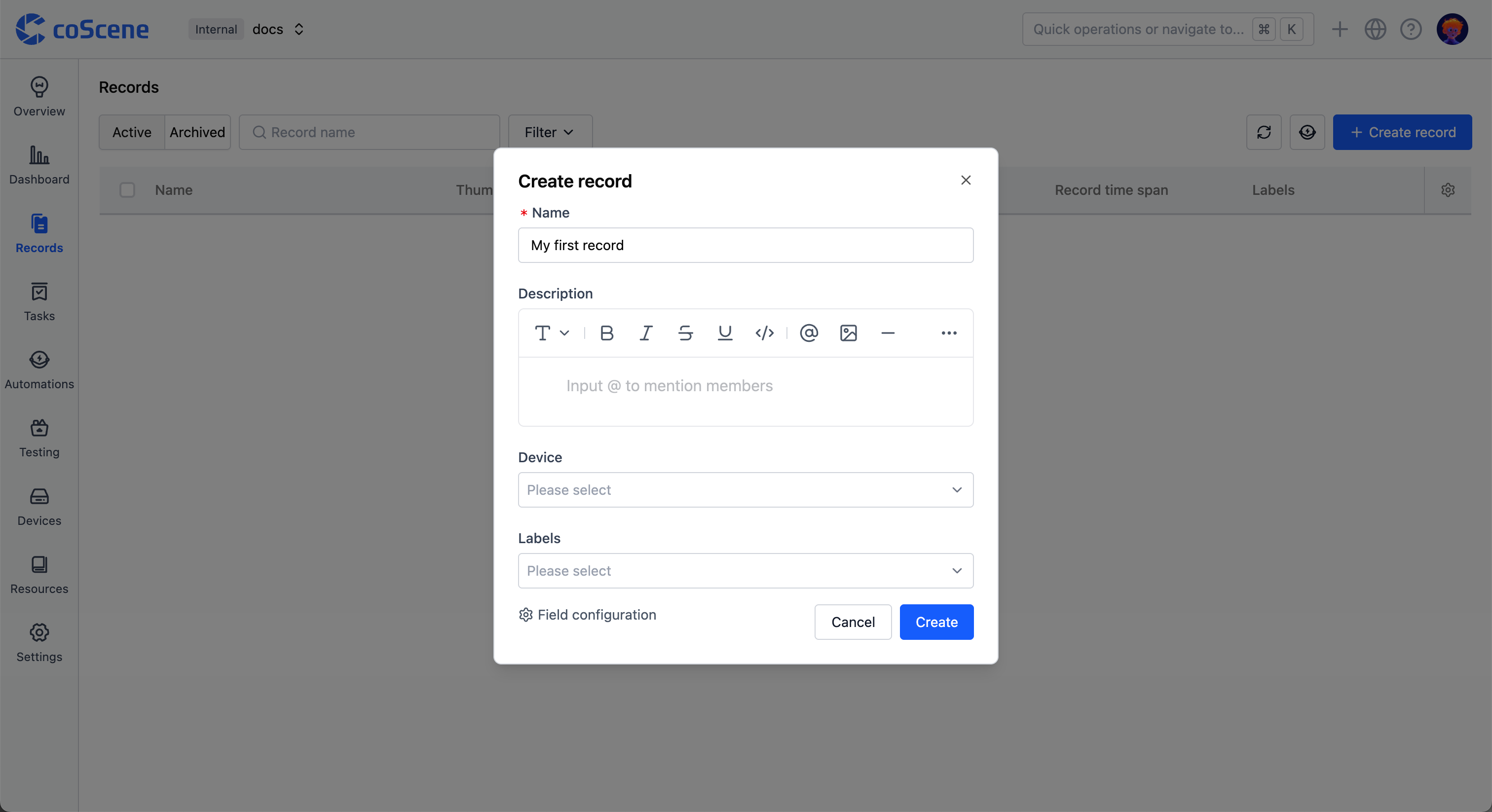
- After creation, you will automatically enter the record details page. Click the [Upload] button to upload files.
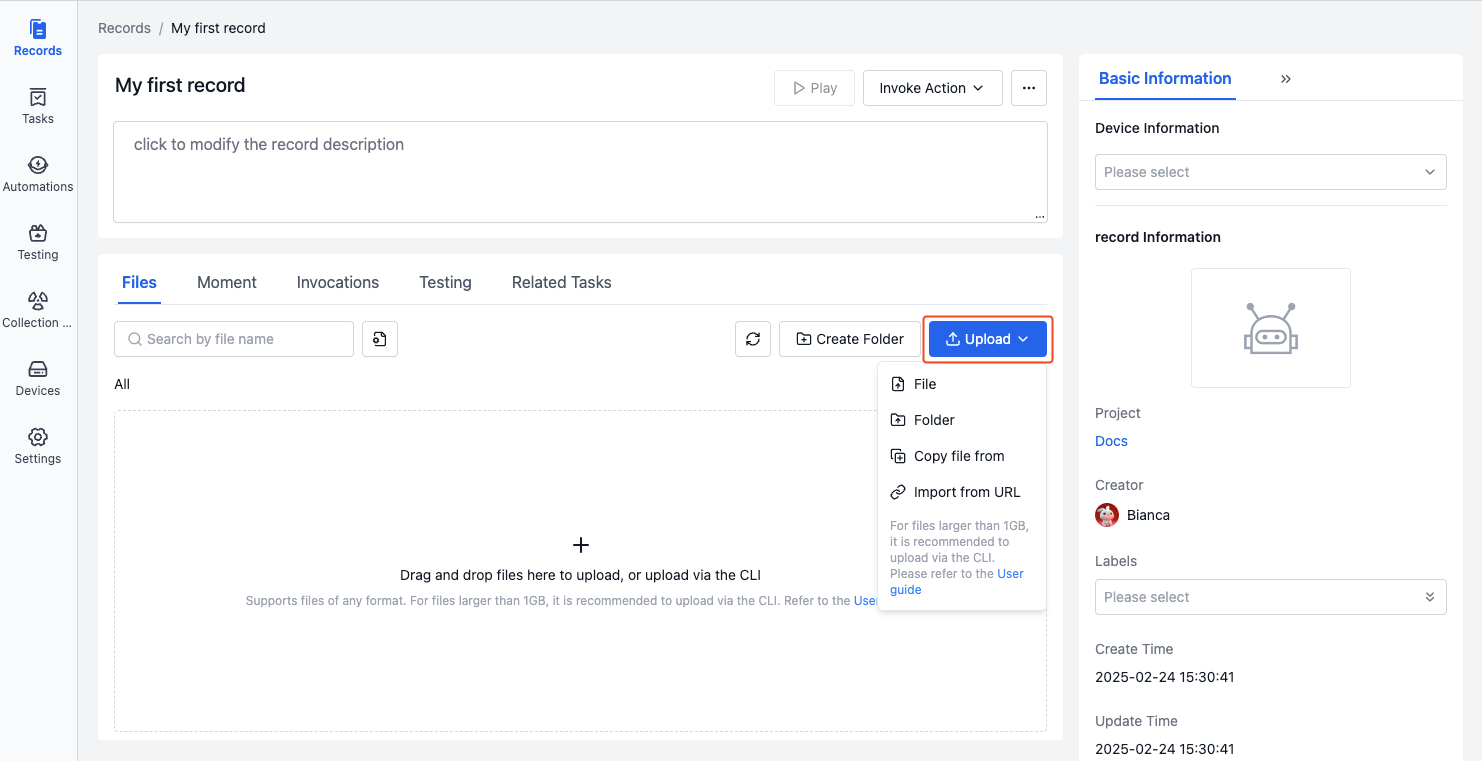
Create by Dragging Files
- Select a local file and drag it into the record list area.
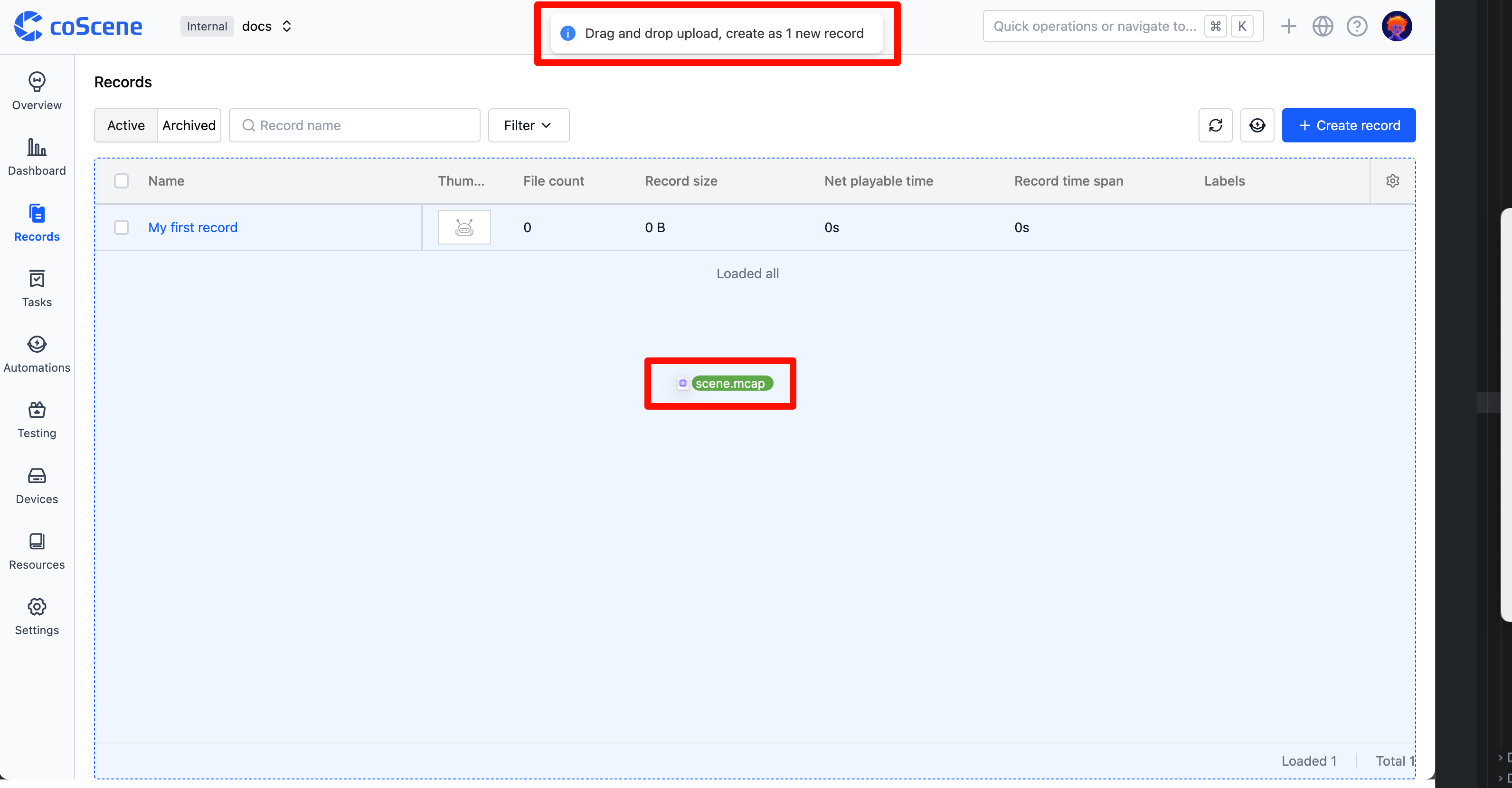
- After releasing the drag, enter the relevant content in the create record popup window and click the [Create] button.
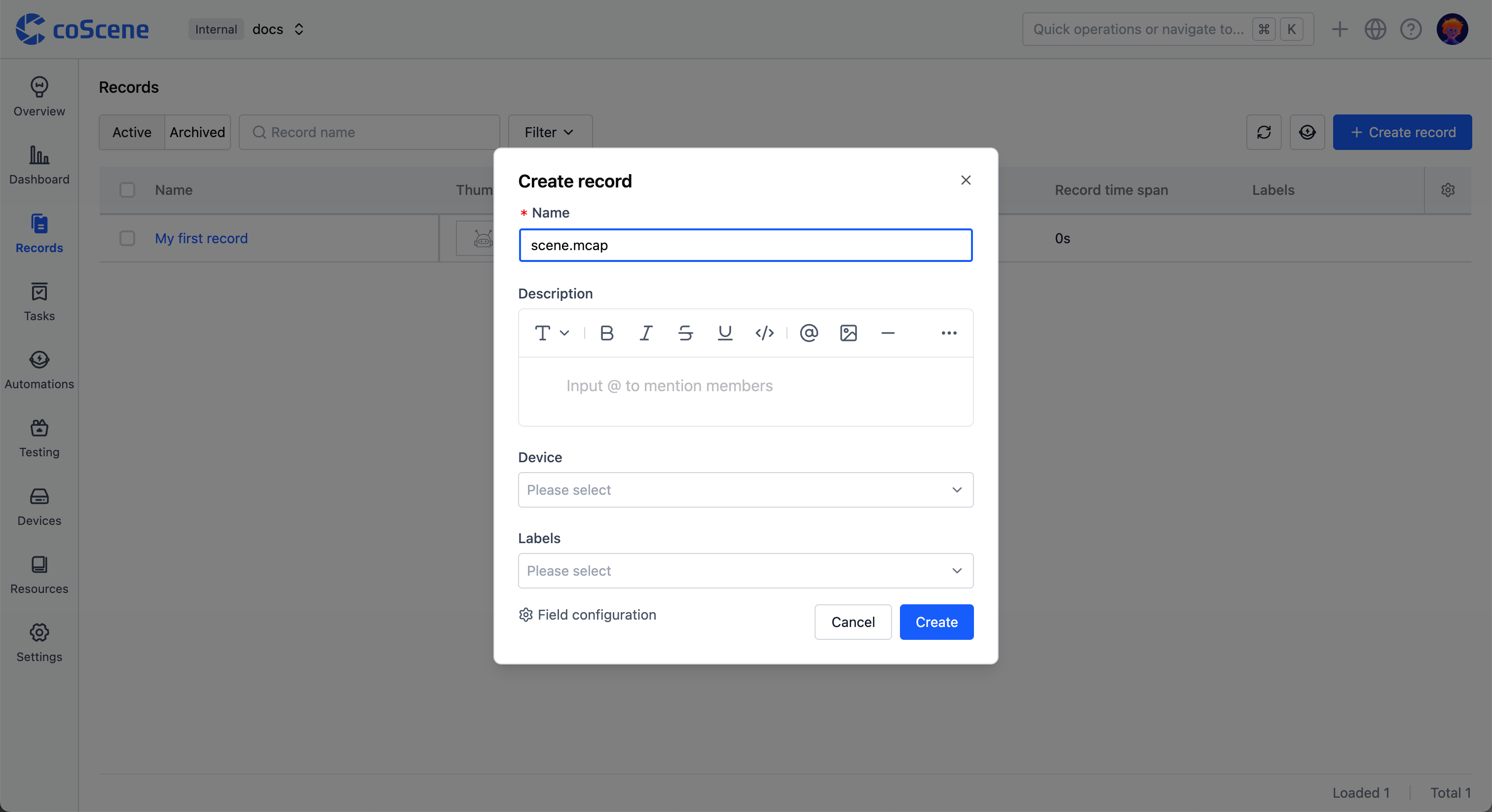
- After the record is created, the dragged file will be automatically uploaded to the record.
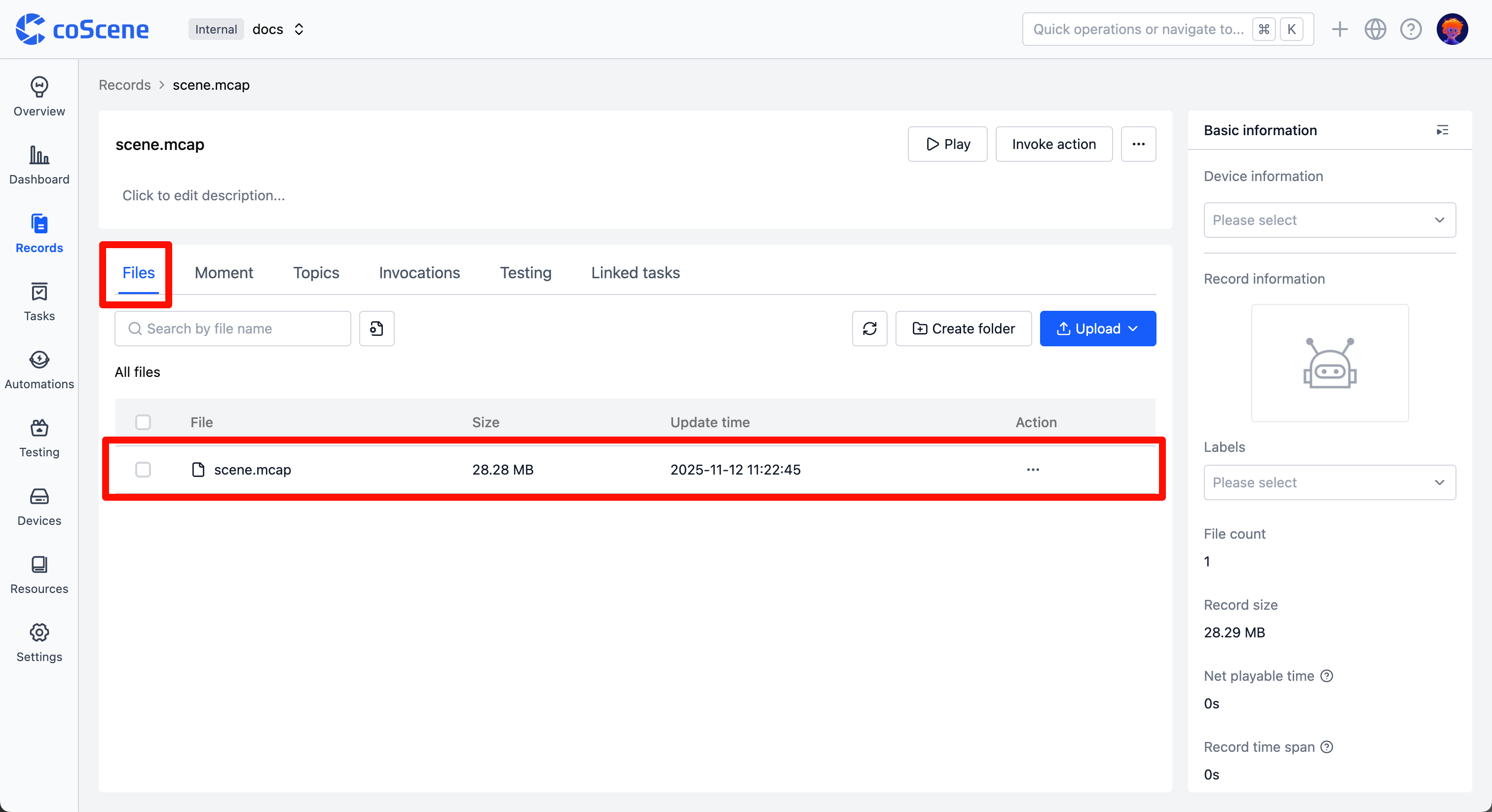
Create by Copy / Move Records
Copy or move records to a specified project to achieve data reclassification and organization.
- In the more operations of the record details, select [Copy to]/[Move to].

- In the popup window, select the target project to copy/move to, and click the [OK] button. You can then view the corresponding record in the target project.

Create through device data collection
Manual Collection Task Creation
To collect files from a device over a specified time period, you can manually create a "Collection Task". Once the task is completed, the collected data will be automatically uploaded to the record. See General Data Collection for details.
Rule-based Collection Task Creation
To collect data when a device performs key tasks or important events occur, you can add rules in "Data Collection & Diagnosis Rules". When the rule is triggered, a "Collection Task" will be automatically created, and the collected data will be uploaded to the record. See Data Collection & Diagnosis Rules for details.
Create Records Using coCLI
To batch upload local files to a record, you can use the coCLI tool. See Command-line Tool coCLI for details.