Frame Rate Optimization Options
"Frame Rate Optimization Options" are used to achieve smooth playback by actively adjusting the frame rate of topic data when dealing with large data volumes and limited bandwidth.
Settings
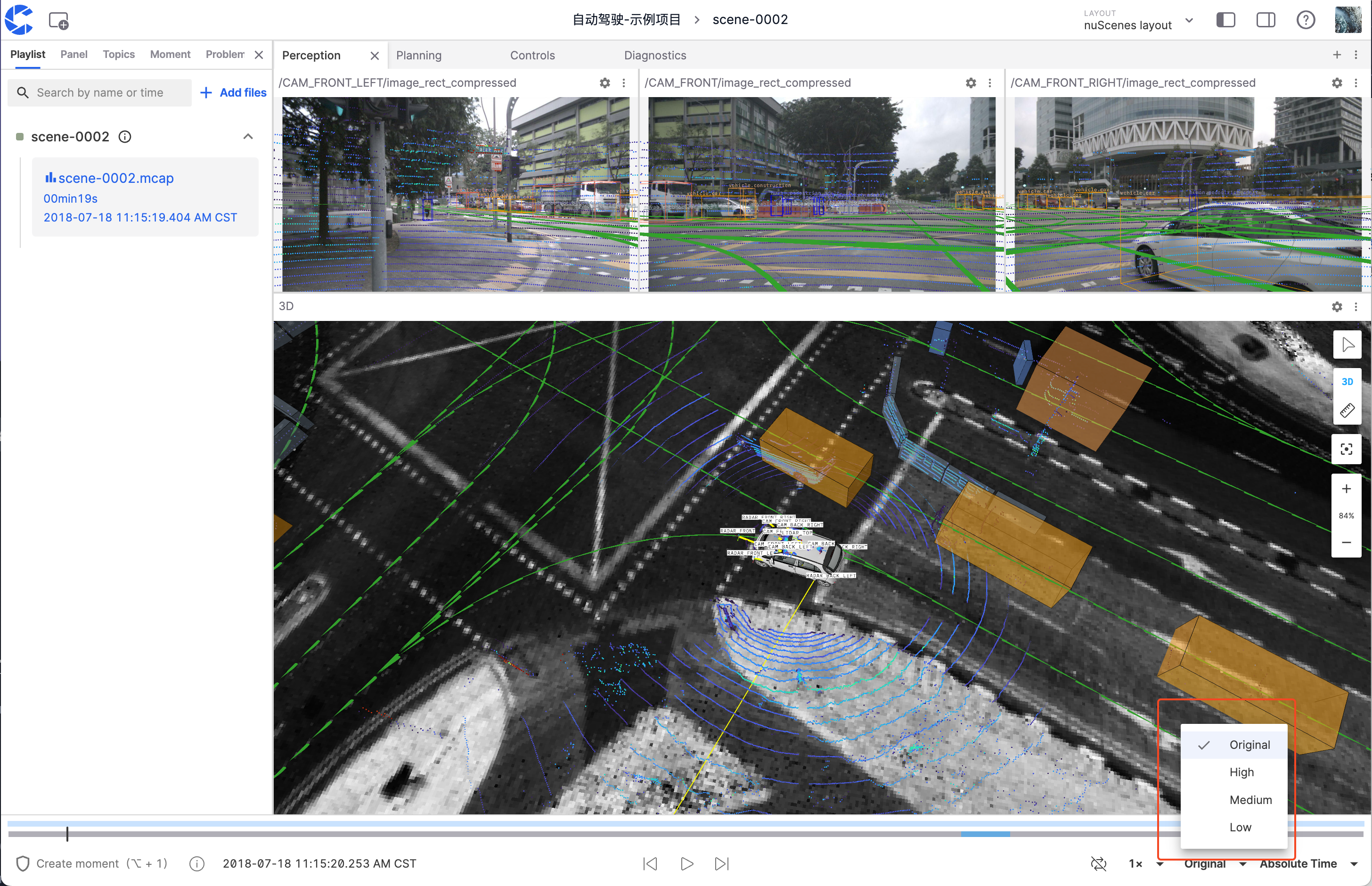
The "Frame Rate Optimization Options" are located in the bottom right corner of the visualization interface and provide four preset levels:
| Level | Target Frame Rate |
|---|---|
| Original | Maintain original data frame rate, no processing |
| High | 60 fps |
| Medium | 30 fps |
| Low | 10 fps |
warning
The following types of messages will not undergo any frame rate adjustment:
transformtype messages- Data with inter-frame dependencies (such as
H.264encoded video streams inCompressedVideo)